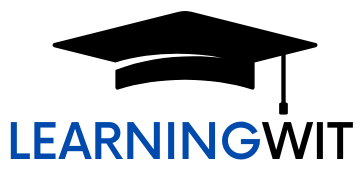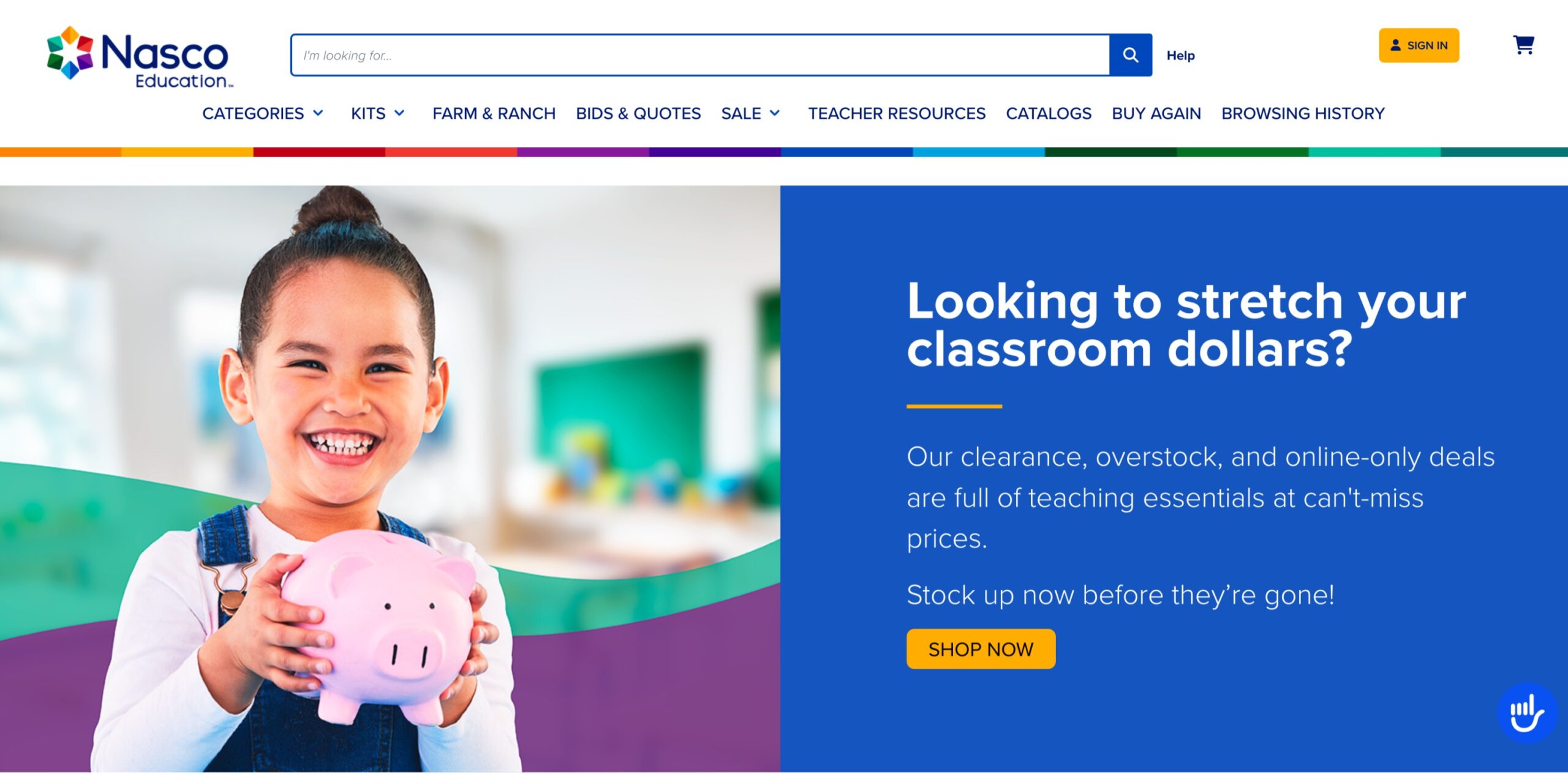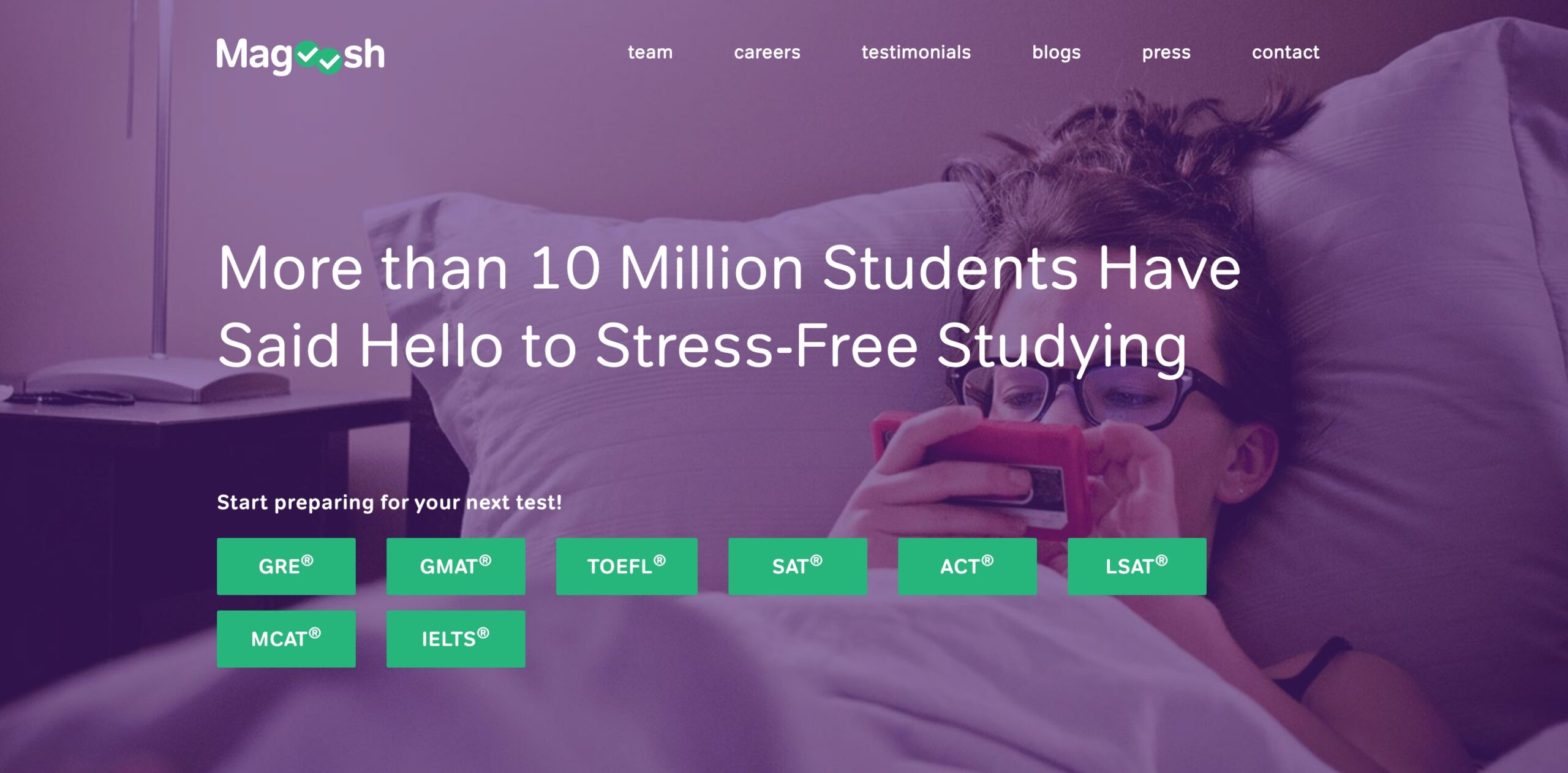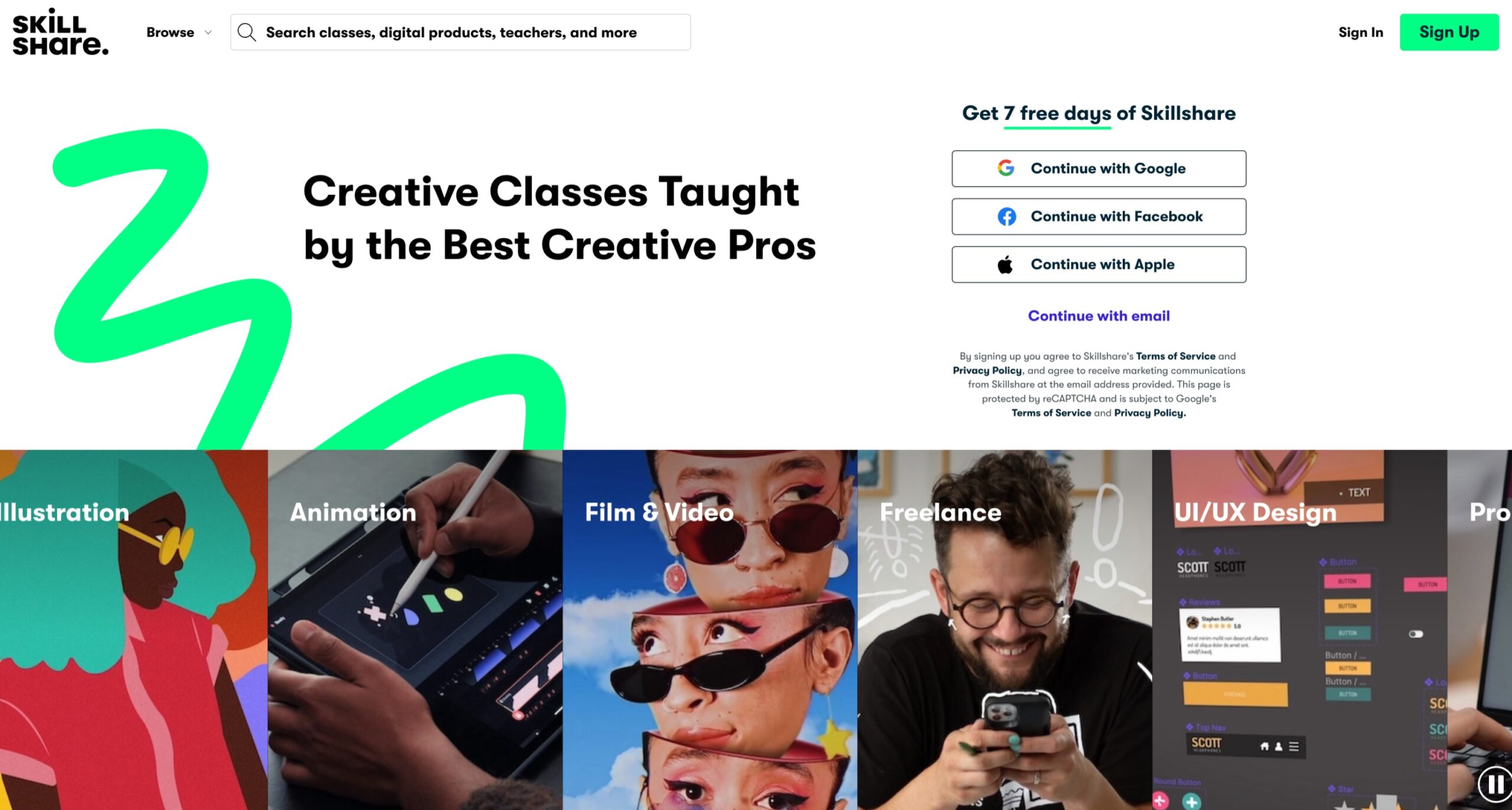Microsoft Excel is more than just a computer program; it’s a versatile tool used for various tasks. It includes features like calculations, graphing tools, pivot tables, and a macro programming language named Visual Basic for Applications.
Excel is widely used across different platforms, making it a crucial skill for professionals to learn and use in their work. It’s not just about creating spreadsheets; it’s about understanding and utilizing its diverse capabilities.
Professionals can benefit greatly by mastering Excel as it enhances their ability to analyze data, create reports, and automate tasks. Whether you’re in finance, marketing, or any other field, Excel proficiency is a valuable asset.
Learning Excel empowers professionals to efficiently manage and interpret data, making them more effective in their roles.
What is Excel?
Microsoft Excel, created in 1985, is a spreadsheet application. It’s like a digital paper for organizing information. People use Excel to make charts, do calculations, and handle data-related tasks at work. Knowing how to use Excel is important for many jobs.
What Can You Do with Excel?
Excel is packed with tools to help you work with data. Here are some simple things you can do:
- Basic Calculations: You can add numbers, find averages, and do other math stuff.
- Pattern Recognition: Excel learns from your work, making it easier to organize data.
- Real-Time Sharing: You can work on the same file with others at the same time.
- Multi-Device Use: You can use Excel on your computer, phone, or the internet.
- Photo to Data: Take a picture of data, and Excel turns it into a table you can edit.
- Financial Help: Import your money info for smart financial decisions.
- PivotTables: These help you look at data in different ways for better understanding.
Excel is like a digital helper for handling numbers and info. It’s used by many people worldwide for work and projects.
Tips To Learn Excel
To become proficient in Excel, follow these tips and tricks:
- Set a Clear Goal
Define why you want to learn Excel. Whether it’s for data analysis, academic improvement, or work-related tasks, having a purpose keeps your learning on track. - Choose Efficient Learning Resources
Research and find the best courses that efficiently teach advanced-level formulas and shortcuts. Look for reputable online platforms like Coursera and edX, or consider paid options for more in-depth learning. - Practice Regularly
Mastery comes with practice. Dedicate time to work on key Excel functions, formulas, and tricks consistently to enhance your skills. - Learn and Use Shortcuts
Memorize keyboard shortcuts and formulas. This enhances your efficiency while working in Excel, saving time and boosting productivity. - Take It Step by Step:
Avoid overwhelming yourself by trying to master Excel in one go. Start with basics like navigating, formatting, and basic equations. Once comfortable, move on to advanced skills gradually for a strong foundation. - Practice with Real Examples:
Excel is about real-world data. Practice with your examples, like creating a simple monthly bill spreadsheet. Learning to handle and analyze real data will be valuable when dealing with larger sets later. - Master Shortcuts Early:
Embrace keyboard shortcuts from the start. They save time and effort. Begin with basic shortcuts like copy, paste, and print. As you gain confidence, explore more advanced shortcuts for various functions. - Know Your Purpose:
Clarify why you want to learn Excel. Whether for personal use or specific work requirements, understanding your goal helps shape your learning approach. Adjust your pace and focus based on your spreadsheet needs. - Seek Help When Needed:
Excel has a vast user base. If stuck or confused, ask for help. Someone around you likely knows Excel well. Reach out to coworkers, friends, or family members for guidance.
Ways to Learn Excel
Starting your Excel learning journey is crucial. Explore various courses available online and consider these resources:
- Excel Free Resources
Utilize the abundance of free learning resources on the internet. Microsoft Excel’s help center, YouTube tutorials, and platforms like ExcelCentral, Excel Exposure, and GCFLearnFree.org offer valuable insights. - Excel Online Courses
For a structured approach, consider paid courses on platforms like Udemy, Coursera, LinkedIn, and Udacity. These courses offer self-paced learning and flexible deadlines. - Excel Coding Bootcamps
Engage in short and focused Excel boot camps available on platforms such as General Assembly or Springboard for a quick skills boost. - Excel Degree Programs
Professional Excel certifications provide in-depth skills and a competitive edge. These certifications validate your expertise and enhance your resume.
Best Courses To Learn Excel
Enroll in these top courses to enhance your Excel skills:
1. Introduction To Microsoft Excel
- Platform: Coursera
- Duration: 2 hours
- Instructor: Summer Scaggs

Brief: Guided project covering basic Excel tasks, formulas, and spreadsheet creation. Offers a shareable certificate.
2. Microsoft Excel – Excel From Beginner To Advanced
- Platform: Udemy
- Duration: 21 hours
- Instructor: Kyle Pew, Office Newb

Brief: This comprehensive course covers Excel from beginner to advanced, including dynamic formulas. It combines content from 2007 to 2019 versions.
Is Excel Harder To Learn Than Sheets?
Yes, Excel is more complex than Google Sheets due to its extensive functionalities. Both can be challenging for beginners. Excel is preferable for data analysis, while Google Sheets excels in collaboration and online/offline flexibility. Choose based on your needs: Excel for robust statistical data management and Sheets for collaborative tasks.
Conclusion: How Long Does It Take to Learn Excel (2024)
That concludes our exploration of learning Excel. By now, you should have found the answer to your question: How long does it take to learn Excel?
Conclusion
Basics: Allow a minimum of 20-24 hours for grasping the fundamentals.
Intermediate Level: Dedicate 30-45 days to achieve an intermediate-level proficiency in Excel.
Advanced Skills: For a comprehensive command of Excel, plan around three months of dedicated learning.
I hope this article has clarified your queries and equipped you with sufficient knowledge to embark on your Excel learning journey. Happy learning Excel!
For additional insights and real user experiences, you can also explore this Reddit thread.
FAQs
How many days does it take to learn Excel?
To grasp the basics of Excel, allocate a minimum of 20 to 24 hours. However, achieving proficiency in intermediate and advanced skills will require additional time.
Is learning Excel difficult?
Like any skill, Excel requires time and effort to learn. However, mastering the basics is not overly challenging; it’s a matter of understanding a few fundamentals.
Can I learn Excel in 2 days?
Yes, it’s possible. A short course or tutorial can help you grasp the basics in a day or two.
Is learning Excel worth it in 2024?
Absolutely! In 2024, Excel remains highly valuable, with various in-demand professions, including data analysts, administrative assistants, and accountants, requiring Excel skills.